- Model or Input validation in ASP.Net Core
- Basics of ASP.Net Core
- Caching in ASP.Net Core
- Rate Limiting in API
- Nunit Test for Model Validation
- Serilog in Web API to Store Logs
- Web API Crud using Stored Procedures
- Auto Mapper in ASP.Net Core
- Crud on Bulk Data
- Import Data Excel to DB
- Export Data in Excel
- ViewBag in MVC Core
- ViewData in MVC Core
- Service Lifetime in MVC Core
- LINQ Queries
- JWT Token in ASP Core
- ViewModel in MVC
- Custom MiddileWare
- Global Exception Handling using Custom Middileware
- Dropdownlist in ASP Core
- Authentication in MVC
- MVC Crud with ADO
- Paging in MVC
- Casecading Dropdown
- First React Project
- Hooks in React
- React Crud with API Core
- Save Image in DB
- MVC Core Charts
- State Management
- Session in ASP Core
- Design Patterns
- Singleton Pattern
- Dependency Injection
- Keyed Services Dependency Injection
- Repository Pattern
- Factory Pattern
What is Hooks ? Explain Hooks in React.
Hooks :- Hooks are the new react feature added in react version 16.8 . Hooks replaced the Class components from react and react Classes are still there.
To keep track on the application state and lifecycle methods we used Hooks in react. To use hooks in application we must import hooks from react as shown in below syntax.
import {useState} from 'react';
As you shown we have used useState Hook to keep track the state of application. You will learn it in details in upcoming tutorials.
Below are the basic rules that you need to follow when working with hooks.
Rule 1:- We can only call hooks from react functions.
Rule 2:- Always call hooks at the top level of components.
Hooks will not work inside the Classes. If you need to use states in various components then you can write the custom Hooks so that you can reused it in many components.
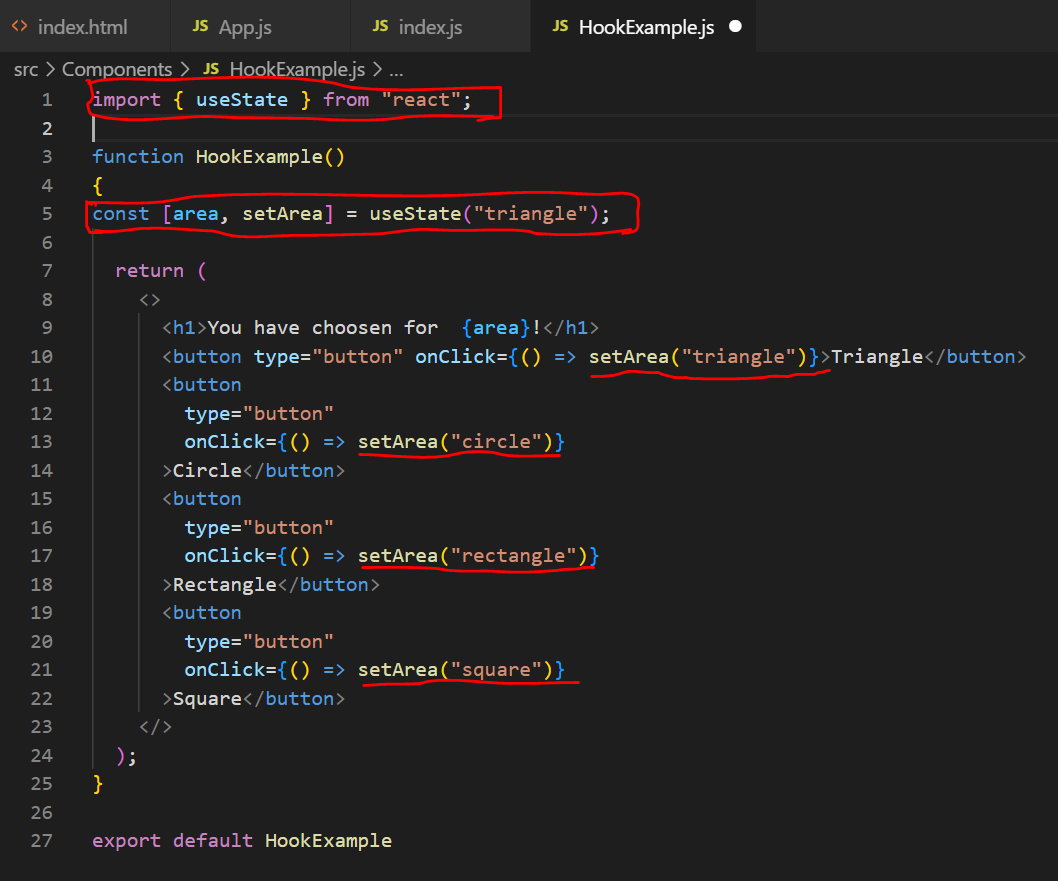
In the above Image I have written the Hooks so that you can easily understand about the Hooks. Firstly create a
componenent with name HookExample (Keep First Letter in Uppercase of component name) and then import the hooks
from react as I have shown in In line number 1 , I have import useState from react into HookExample component.
Inside the function create a Hook using const and [area, setArea] = useState("triangle") and then we have used these into the
H1 tag using the onClick events of buttons.
Complete code is attached below so you can copy and paste and then run the application it will works fine.
import { useState } from "react";
function HookExample()
{
const [area, setArea] = useState("triangle");
return ( <>
<h1>You have choosen for {area}!</h1>
<button type="button" onClick={() =>
setArea("triangle")}>
Triangle</button>
<button type="button"
onClick={() => setArea("circle")}
>Circle</button>
<button type="button"
onClick={() => setArea("rectangle")}
>Rectangle</button>
<button type="button"
onClick={() => setArea("square")}
>Square</button>
</>
);
}
export default HookExample