- Model or Input validation in ASP.Net Core
- Basics of ASP.Net Core
- Caching in ASP.Net Core
- Rate Limiting in API
- Nunit Test for Model Validation
- Serilog in Web API to Store Logs
- Web API Crud using Stored Procedures
- Auto Mapper in ASP.Net Core
- Crud on Bulk Data
- Import Data Excel to DB
- Export Data in Excel
- ViewBag in MVC Core
- ViewData in MVC Core
- Service Lifetime in MVC Core
- LINQ Queries
- JWT Token in ASP Core
- ViewModel in MVC
- Custom MiddileWare
- Global Exception Handling using Custom Middileware
- Exception Filter
- Dropdownlist in ASP Core
- Authentication in MVC
- MVC Crud with ADO
- Paging in MVC
- Casecading Dropdown
- First React Project
- Hooks in React
- React Crud with API Core
- Save Image in DB
- MVC Core Charts
- State Management
- Session in ASP Core
- Design Patterns
- Singleton Pattern
- Dependency Injection
- Keyed Services Dependency Injection
- Repository Pattern
- Factory Pattern
Session in ASP.NET Core MVC
Session :- A Session is one of the most useful Server Side State Management technique used for store information of web pages.
A Session is a Unique Instance of the browser. A Single user can have multiple sessions , by visiting your application
with multiple instances of the browser running with a different Session ID on his machine.
Session is Single User Global data.
How to Implement Session in ASP.Net Core Application ?
To Implement session we need to define the session variable and using the GetString and SetString methods we can get and set the sessions in asp core application. Below is the attached code snippet and images for session implementation with details.
Define two const variables as shown in below code that we will use as a seesion variables.
private const string UserName = "cs.sudhir@gmail.com";
private const string Age = "37";
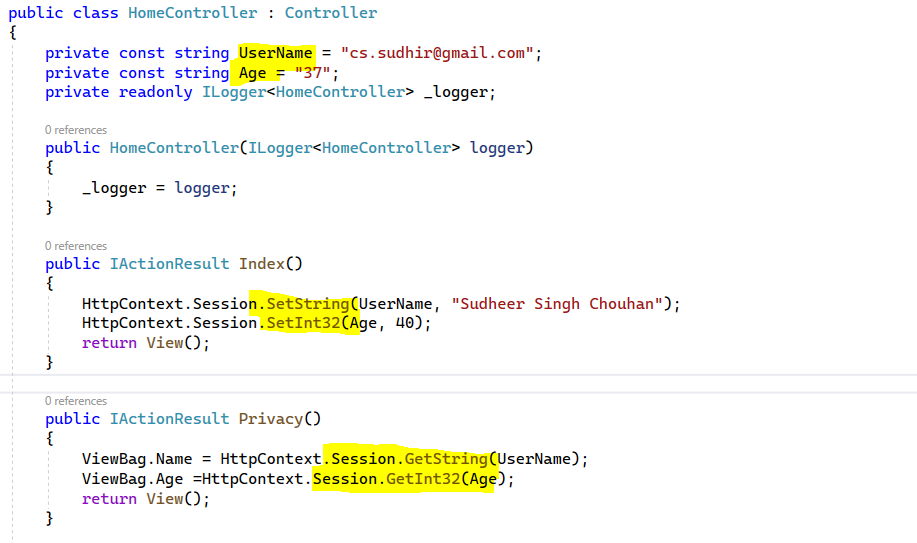
As explain in above image you can set the session variables values using the SetString mthod and get the values using the GetString methods as shown in below code.
public IActionResult Index()
{
HttpContext.Session.SetString(UserName, "Sudheer Singh Chouhan");
HttpContext.Session.SetInt32(Age, 40);
return View();
}
public IActionResult Privacy()
{
ViewBag.Name = HttpContext.Session.GetString(UserName);
ViewBag.Age =HttpContext.Session.GetInt32(Age);
return View();
}
After setting up the session variables using SetString and Get the Session variables using the GetString methods you need to register AddSession Services into the services collection of program.cs file and define the Session Timeout for application using TimeSpan.FromMinutes(1) . In our application I have set the Session Timeout for 1 Minute only you can set according to your requirements. Further you need to use UseSession Miidileware in program.cs file for Session Implementation. Below is the image and code snippet for Session.
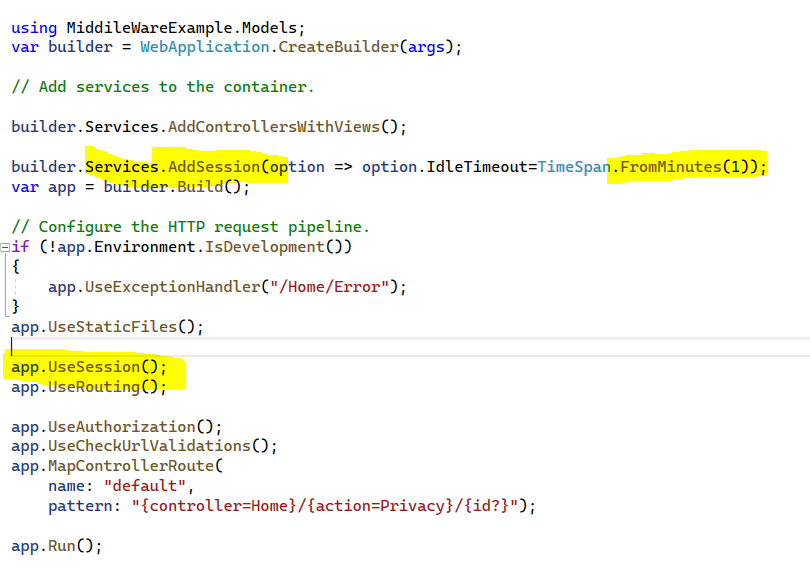
using MiddileWareExample.Models;
var builder = WebApplication.CreateBuilder(args);
// Add services to the container.
builder.Services.AddControllersWithViews();
builder.Services.AddSession(option => option.IdleTimeout=TimeSpan.FromMinutes(1));
var app = builder.Build();
// Configure the HTTP request pipeline.
if (!app.Environment.IsDevelopment())
{
app.UseExceptionHandler("/Home/Error");
}
app.UseStaticFiles();
app.UseSession();
app.UseRouting();
app.UseAuthorization();
app.UseCheckUrlValidations();
app.MapControllerRoute(
name: "default",
pattern: "{controller=Home}/{action=Privacy}/{id?}");
app.Run();
After setting up and getting up the Session , here I have created a view for representing this in UI.
Below is the code for view to get viewbag variables that we have used for Session data to present on UI.
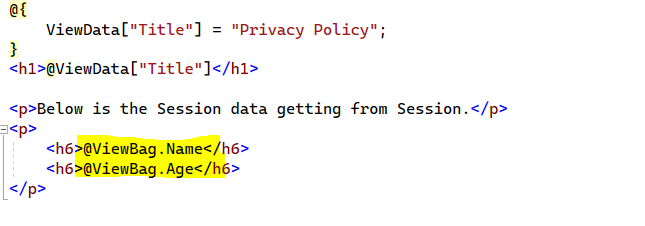
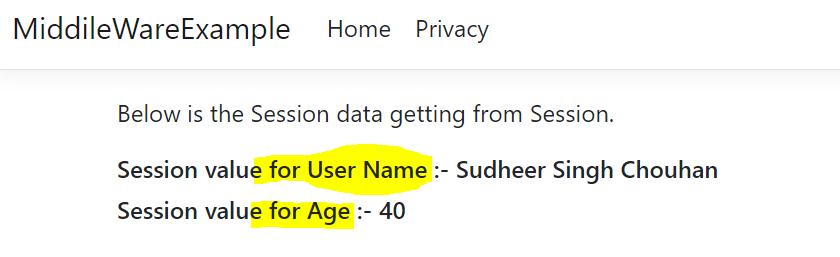
More About the Session in ASP.Net Core
Session provides facility to store information on Server Memory.It can support any type of Object to store alongwith
our own custom objects.
For every Client , Session data is Stored seperately , which means session data is stored on a per Client basis.
As we all know ,HTTP is a Stateless Protocol , it can not hold client information on a page , if user insert some information
and move to the next page, that data will be lost and the user would not be able to retrieve that information, so need
to store information Session provides these facilities to us.
State Management using Session is one of the best
ASP.NET feature because it is Secure, Transparent from Users and we can Store any kind of Object in it.
Advantages of Session : Following are some advantages of Session-
- Session helps to maintain User State and data over the application.
- Session is Easy to implement and we can Store any kind of object in it
- Session Stores data seperately
- Session is Secure and Transparent from the Users.
Disdvantages of Session : Following are some Disadvantages of Session,
- Performance overhead in case of large volume of data/user , because Session data is stored in Server Memory and Clients read data from the Server.
- Overhead involved in Serialization and Deserialization of Session data because in the case of State Server and Sql Server modes, we need to Serialize the Objects before storing them.
Session Events in ASP.NET Web Forms: There are two types of Session Events avialble in ASP.NET Web Forms Applications.
- Session_Start
- Session_End
Removing Sessions : There are some list of methods that are used to remove Session in Web Forms Applications.
- Session.Remove(sessionvariable name is here) : It removes an item from the Session State Collection.
- Session.RemoveAll() :- Removes all items from the Session Collection.
- Session.Clear() :- Remove all items from session collection .there is no difference between Clear and RemoveAll methos
- Session.Abandon() :- Cancels the Current Session.