- Model or Input validation in ASP.Net Core
- Basics of ASP.Net Core
- Caching in ASP.Net Core
- Rate Limiting in API
- Nunit Test for Model Validation
- Serilog in Web API to Store Logs
- Web API Crud using Stored Procedures
- Auto Mapper in ASP.Net Core
- Crud on Bulk Data
- Import Data Excel to DB
- Export Data in Excel
- ViewBag in MVC Core
- ViewData in MVC Core
- Service Lifetime in MVC Core
- LINQ Queries
- JWT Token in ASP Core
- ViewModel in MVC
- Custom MiddileWare
- Global Exception Handling using Custom Middileware
- Dropdownlist in ASP Core
- Authentication in MVC
- MVC Crud with ADO
- Paging in MVC
- Casecading Dropdown
- First React Project
- Hooks in React
- React Crud with API Core
- Save Image in DB
- MVC Core Charts
- State Management
- Session in ASP Core
- Design Patterns
- Singleton Pattern
- Dependency Injection
- Keyed Services Dependency Injection
- Repository Pattern
- Factory Pattern
Paging in ASP.NET Core MVC
Problem Defination :- When we fetch thousands of records from database and show these records in MVC grid then we are not able to show all the records into the Grid due to visibility of records and performance we represent limited records and we need to implement a paging with page numbers to easily navigate on the records so here we have implemented paging logic.
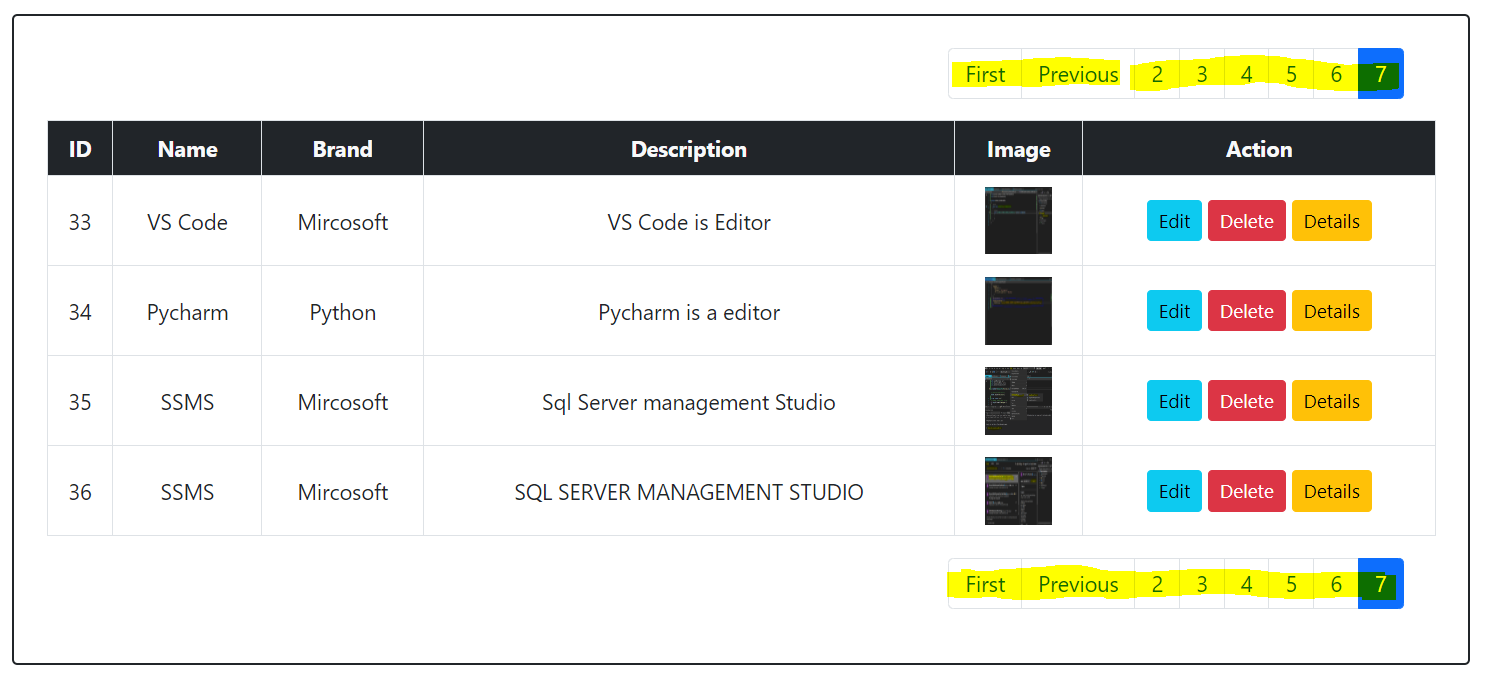
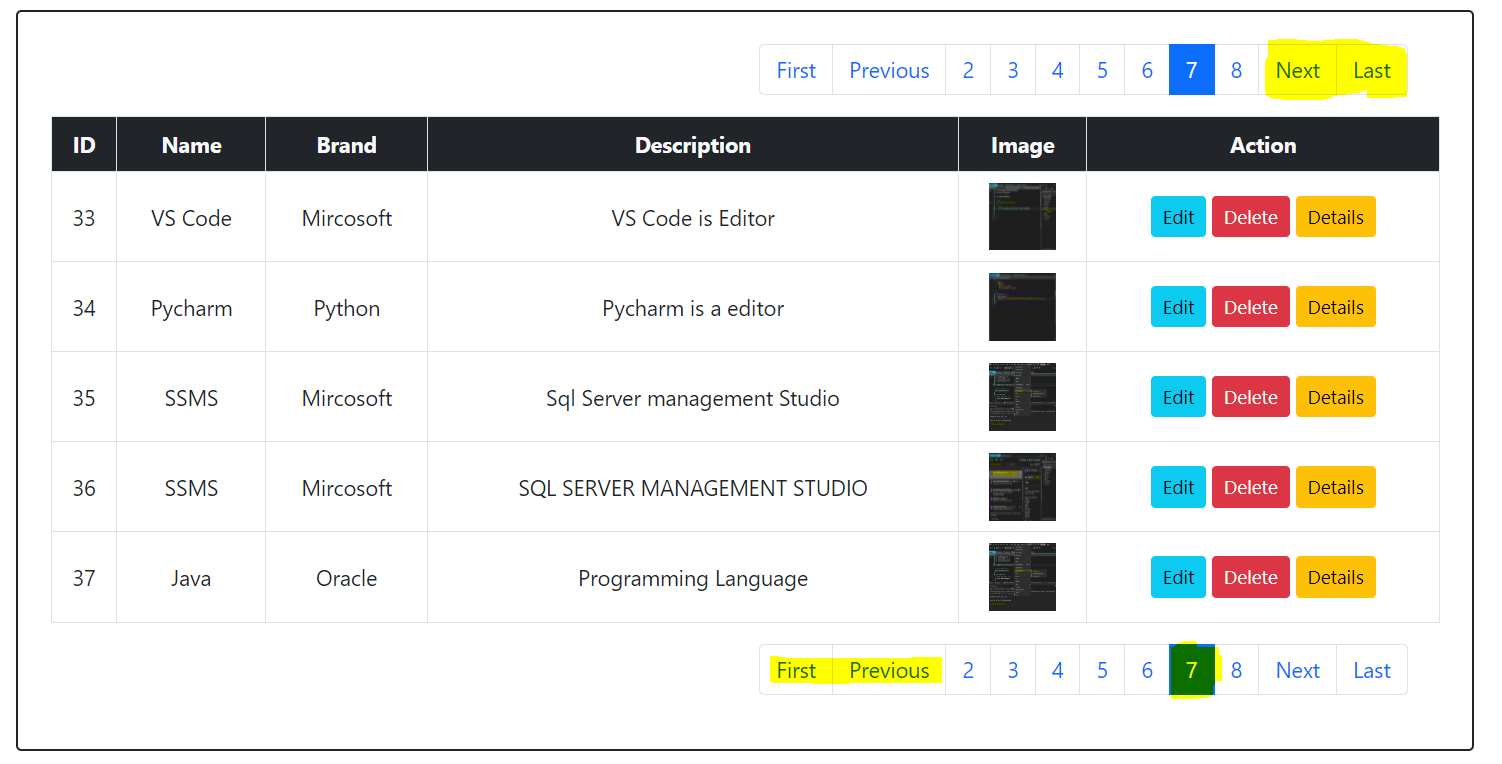
Implementation :- To implement paging functionality firstly we have to follow below steps
- Create a Model Class for items.
- Create a Controller named it Items.
- Add these item model class into the DbContext class and then execute the migration commands.
- Create a Action Method for List the items and named it as Index.
- Create a View for Index method.
- Create a Pager Class for paging logic.
- Create a _Pager Partial View for paging design.
In The implemetation phase we will create one model class which is used for Items.
Below is the code for Item Model class.
public class Item
{
[Key]
public int ItemId { get; set; }
public string Name { get; set; }
public string Brand { get; set; }
public string Description { get; set; }
public string Path { get; set; }
[NotMapped]
[Display(Name ="Choose Image")]
public IFormFile ImagePath { get; set; }
}
Below is the code for Pager class.
public class Pager
{
public int TotalItems { get; set; }
public int PageSize { get; set; }
public int CurrentPage { get; set; }
public int TotalPages { get; set; }
public int StartPage { get; set; }
public int EndPage { get; set; }
public Pager()
{
}
public Pager(int totalItems,int page,int pageSize=5)
{
int totalPages=(int)Math.Ceiling((decimal)totalItems/(decimal)pageSize);
int currentPage = page;
int startPage = currentPage - 5;
int endPage = currentPage + 4;
if(startPage<=0)
{
endPage=endPage-(startPage-1);
startPage = 1;
}
if(endPage>totalPages)
{
endPage = totalPages;
if(endPage>10)
{
startPage = endPage - 9;
}
}
TotalItems = totalItems;
CurrentPage = currentPage;
PageSize = pageSize;
TotalPages = totalPages;
StartPage = startPage;
EndPage = endPage;
}
}
Now create a DBContext class and named it as demoDBcontext and add the below one DBSet into this class that will generate the table into the database when you run the migration commands.
public DbSet- Items { get; set; }
Now Create the Controller with named Items and write the below Action Methods into it. Index() is the method in which we are fetching the list of records from database and show into the view.
public class ItemsController : Controller
{
private readonly AmazonShoppingDBContext _db;
private readonly IWebHostEnvironment webHostEnvironment;
public ItemsController(AmazonShoppingDBContext db,IWebHostEnvironment environment)
{
_db = db;
webHostEnvironment = environment;
}
public IActionResult Index(int pg=1)
{
var data = _db.Items.ToList();
const int pageSize = 5;
if (pg < 1)
pg = 1;
int recsCount = data.Count;
var pager=new Pager(recsCount,pg,pageSize);
int recSkip = (pg - 1) * pageSize;
var dataList=data.Skip(recSkip).Take(pager.PageSize).ToList();
ViewBag.Pager=pager;
return View(dataList);
}
}
List of Items to present into grid :- We have implemented a action method Index which is retrieving the items record from database table into the list and return to view,below is the code for controller action method.
public IActionResult Index(int pg=1)
{
var data = _db.Items.ToList();
const int pageSize = 5;
if (pg < 1)
pg = 1;
int recsCount = data.Count;
var pager=new Pager(recsCount,pg,pageSize);
int recSkip = (pg - 1) * pageSize;
var dataList=data.Skip(recSkip).Take(pager.PageSize).ToList();
ViewBag.Pager=pager;
return View(dataList);
}
}
Pager Partial View :- This view is used for design a pagination bar and next,previous and first and last button in pagination bar.
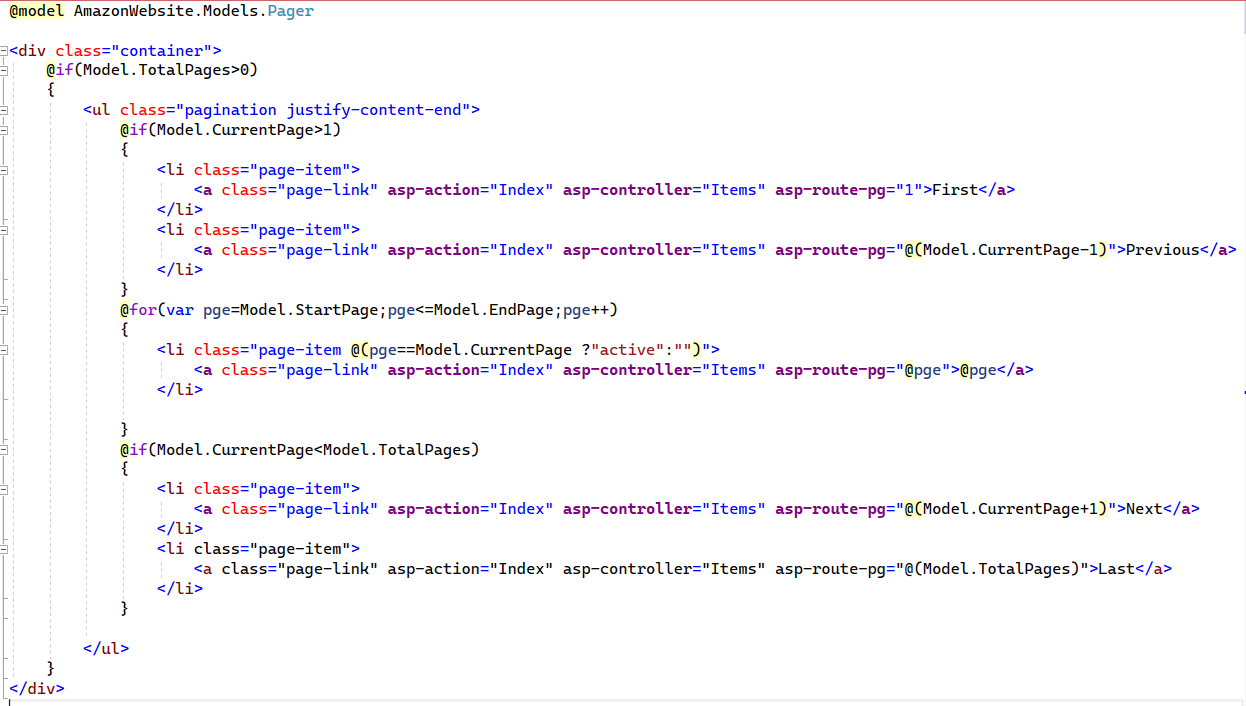
Index View :- Design the Index view for presenting the item list into the grid and use the pager partial view
for pagination bar like below image
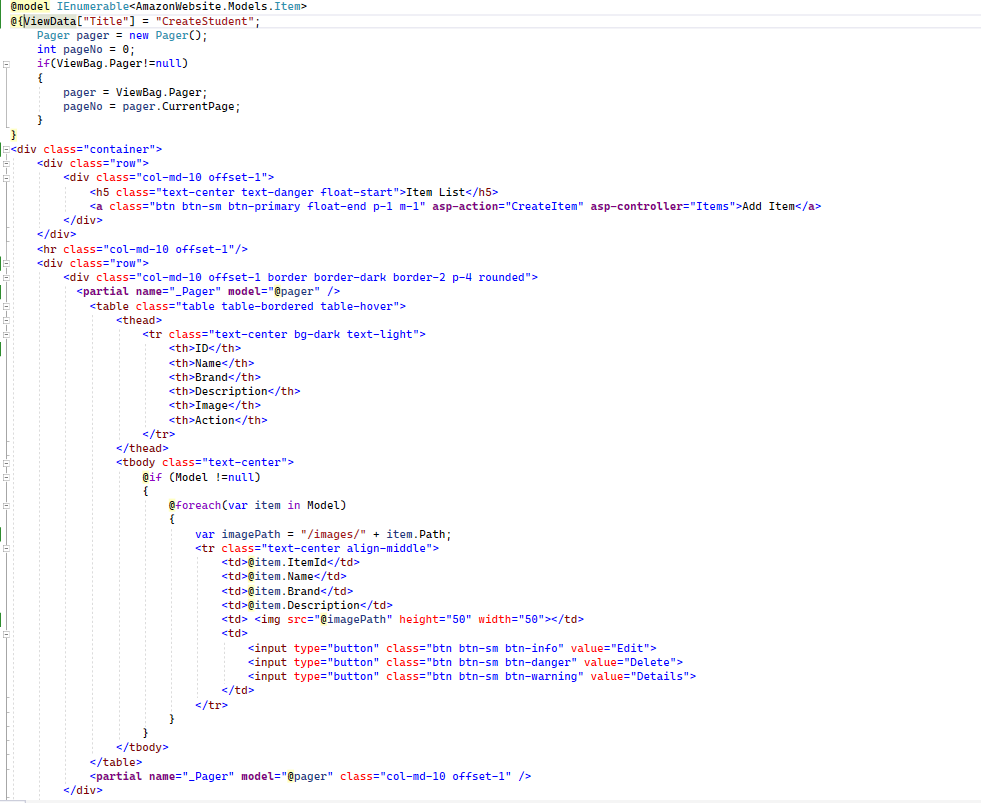
So we have implemented the paging logic successfully and you can test the same in your local system.