- Model or Input validation in ASP.Net Core
- Basics of ASP.Net Core
- Caching in ASP.Net Core
- Rate Limiting in API
- Nunit Test for Model Validation
- Serilog in Web API to Store Logs
- Web API Crud using Stored Procedures
- Auto Mapper in ASP.Net Core
- Crud on Bulk Data
- Import Data Excel to DB
- Export Data in Excel
- ViewBag in MVC Core
- ViewData in MVC Core
- Service Lifetime in MVC Core
- LINQ Queries
- JWT Token in ASP Core
- ViewModel in MVC
- Custom MiddileWare
- Global Exception Handling using Custom Middileware
- Dropdownlist in ASP Core
- Authentication in MVC
- MVC Crud with ADO
- Paging in MVC
- Casecading Dropdown
- First React Project
- Hooks in React
- React Crud with API Core
- Save Image in DB
- MVC Core Charts
- State Management
- Session in ASP Core
- Design Patterns
- Singleton Pattern
- Dependency Injection
- Keyed Services Dependency Injection
- Repository Pattern
- Factory Pattern
ViewBag in ASP.NET Core
ViewBag :- ViewBag is a Dynamic Property of Controller Class that is used for sending small amount of temporary data from Contoller to View. Controller may have so many Action methods but ViewBag can only send data to views of respective action methods where the ViewBag property is used.
ViewBag do not have a Compile Time error checking mechanism because it uses the dynamic types like var in C# that decided the type at run time and accroding to data it will work. ViewBag is not required any kind of typecasting.
Note :- ViewBag can send data from Controller to View only and it is not possible to send data from View to Controller using the ViewBag. After the Redirection value of ViewBag always be null.
How to pass and retrieve data from ViewBag in ASP.Net Core
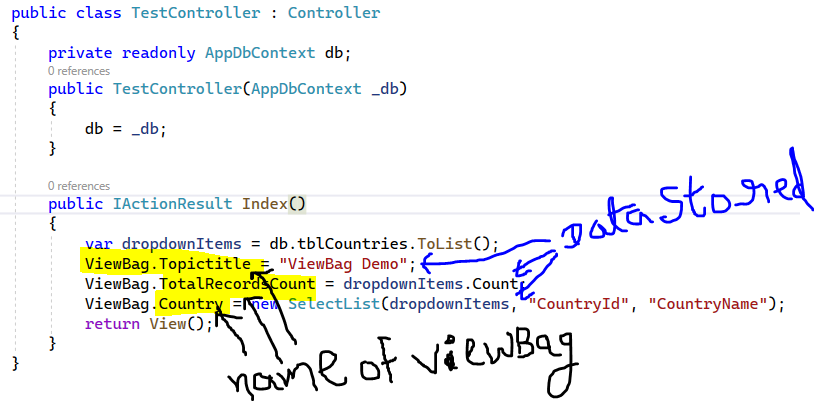
public class TestController : Controller
{ private readonly AppDbContext db;
public TestController(AppDbContext _db)
{
db = _db;
}
public IActionResult Index()
{
var dropdownItems = db.tblCountries.ToList();
ViewBag.Topictitle = "ViewBag Demo";
ViewBag.TotalRecordsCount = dropdownItems.Count;
ViewBag.Country = new SelectList
(dropdownItems, "CountryId", "CountryName");
return View();
}
} I have attached a screen image above in which you can see , I have created a Test Controller and inside the Test Controller I created a Index action method. In the Index method I have fetched country records from tblCountries table in SQL Database and assigned it to a variable. After that I used a Country dynamic viewbag proerty to store these data. Apart from it I have created two different ViewBag properties that is Topictitle used for storing the topic title and second one is TotalRecordsCount for storing the number of records in dropdownlist. Now create a View for Index method as shown in below image.
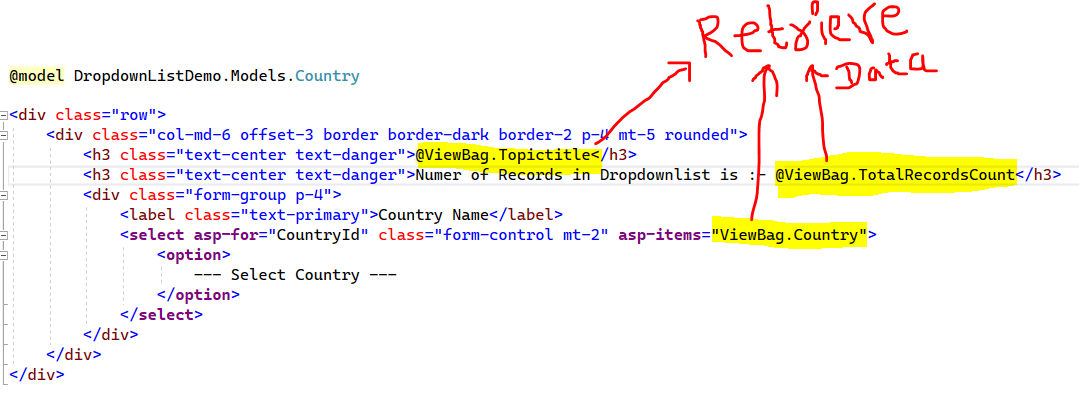
I have attached a screen image above in which you can see , I have retrieved the ViewBag data and used into heading tag. For retrieving the ViewBag values I have used ViewBag.Topictitle, ViewBag.TotalRecordsCount and ViewBag.Country without the typecasting of variable types. In ViewBag there is no need of Typecasting whether it holds string data or any other complex types like a list or object. Run the application and you can see the final output as like as in below image.
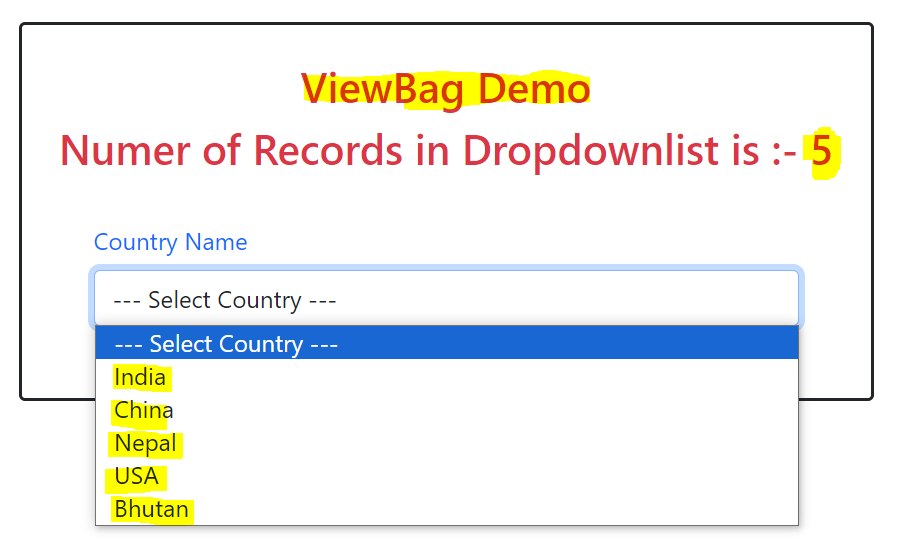
No need to do TypeCasting for retrieving the data from ViewBag as shown in below Image.
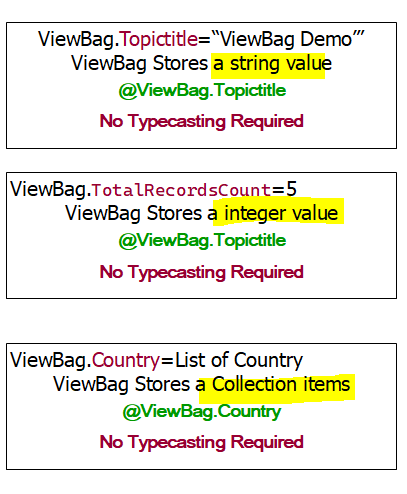
When should to use ViewBag and when should not use it
- When there is a requirement to send small amount of data from controller to view then you can use it.
- When there is a requirement to display error messages or notifications on view then you can use it.
- When there is a requirement to send dynamically created data and that is not handling using the model class then you can send it by ViewBag.
- When there is a requirement to set Layout properties dynamically then use it.
- When there is a requirement to send large amount of data or complex data sets then avoid using the ViewBag becuase it is very difficult to debug it and use Strongly typed view models instead of it.
- When there is a requirement to check compile time errors then no need to use it.
- When there is a requirement to reuseability of same data into many places then do not use it.
Advantages of ViewBag in ASP.Net Core
- Due to dynamic proprty of ViewBag you no need to define a Model for small amount of data so that it reduces the coding efforts.
- Easy to implement and easy to retrieve the data from ViewBag no need to typecast the data.
- We can store any kind of data into it so that it provides flexible use in many cases.
- Good enough to use in the applications where no need to define much models.
Disadvantages of ViewBag in ASP.Net Core
- There is no mechanism to checking the error on compile time so it leads to run time errors and difficult to debug.
- No support to intellisense so that speed of development is very slow and possiblities of error will increase due to lack of intellisense.
- Due to run time binding with dynamic proerty it leads some overhead on performnace and slow down the application.
- It is not suitable for complex data structures that need more manipulation and opeartions.