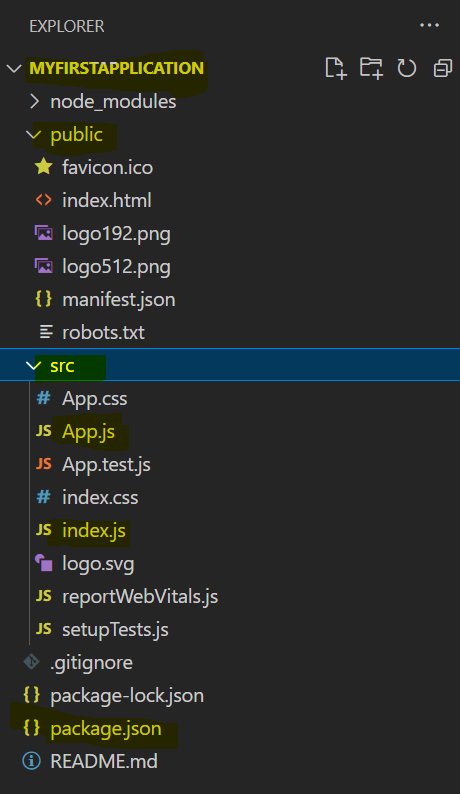- Model or Input validation in ASP.Net Core
- Basics of ASP.Net Core
- Caching in ASP.Net Core
- Rate Limiting in API
- Nunit Test for Model Validation
- Serilog in Web API to Store Logs
- Web API Crud using Stored Procedures
- Auto Mapper in ASP.Net Core
- Crud on Bulk Data
- Import Data Excel to DB
- Export Data in Excel
- ViewBag in MVC Core
- ViewData in MVC Core
- Service Lifetime in MVC Core
- LINQ Queries
- JWT Token in ASP Core
- ViewModel in MVC
- Custom MiddileWare
- Global Exception Handling using Custom Middileware
- Dropdownlist in ASP Core
- Authentication in MVC
- MVC Crud with ADO
- Paging in MVC
- Casecading Dropdown
- First React Project
- Hooks in React
- React Crud with API Core
- Save Image in DB
- MVC Core Charts
- State Management
- Session in ASP Core
- Design Patterns
- Singleton Pattern
- Dependency Injection
- Keyed Services Dependency Injection
- Repository Pattern
- Factory Pattern
How to create a React Application Project ?
To create a react project in your local machine , firstly you need create a folder in any of drive except C : in your system. Then open a command prompt and navigate into the created folder and write the below command to create a project using create-react-app using npx.
npx create-react-app MyFirstApplication
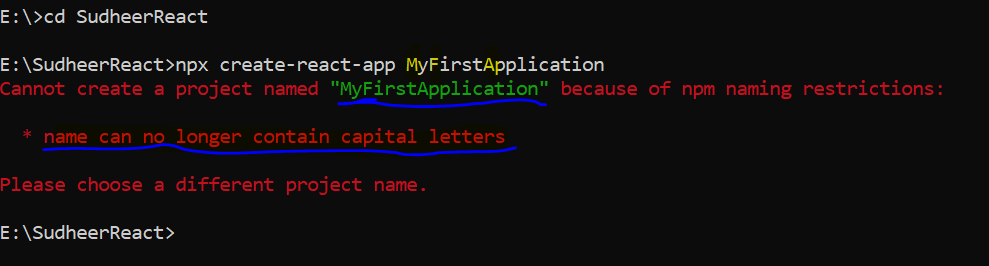
As you can see in the above image , I opened a command prompt and navigate into SudheerReact folder using
cd SudheerReact
now you are inside the SudheerReact folder where you want to create a react project .
For creating a new react project use npx create-react-app and name of project as you shown in above image , it is throwing the error
because Name of project should not contain any uppercase letter. Change the project name in lowecase like
in below code.
npx create-react-app myfirstapplication
After changing the name and hitting the above command it will install all the dependencies and will create a new project as you can see in below image.
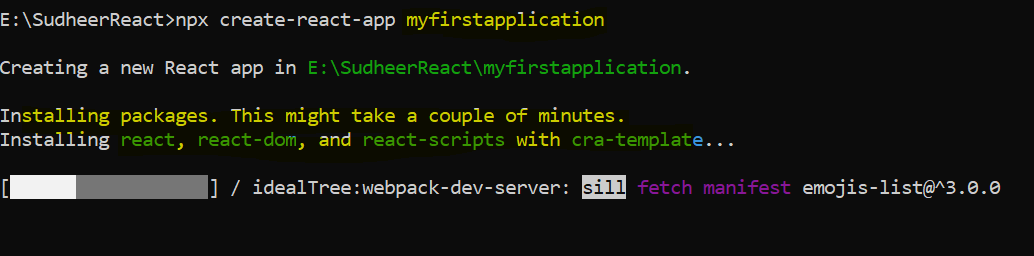
After creating application project navigate inside the created project using cd myfirstapplication and you will be inside the project as shown in below code example.
E:\SudheerReact\cd myfirstapplication
Now you are inside the application folder and ready to run the application. You need to start the npm using the below command to run the app and you will be able to see the output on browser.
E:\SudheerReact\myfirstapplication\ npm start
Now navigate into the application project and open the code editor using the below command so that you can open the visual studio code and you can write the code as shown in below code and image.
E:\SudheerReact\myfirstapplication\ code .